
Internet Information Services (IIS, formerly Internet Information Server) is an extensible web server created by Microsoft for use with the Windows NT family.[2] IIS supports HTTP, HTTP/2, HTTPS, FTP, FTPS, SMTP and NNTP.
In this article we will see how the MVC application is configure in IIS.
Firstly, check the IIS is installed in System or not. To found this follow this path
Control Panel >> Uninstall Programm >> Turn windows Features on or off >>
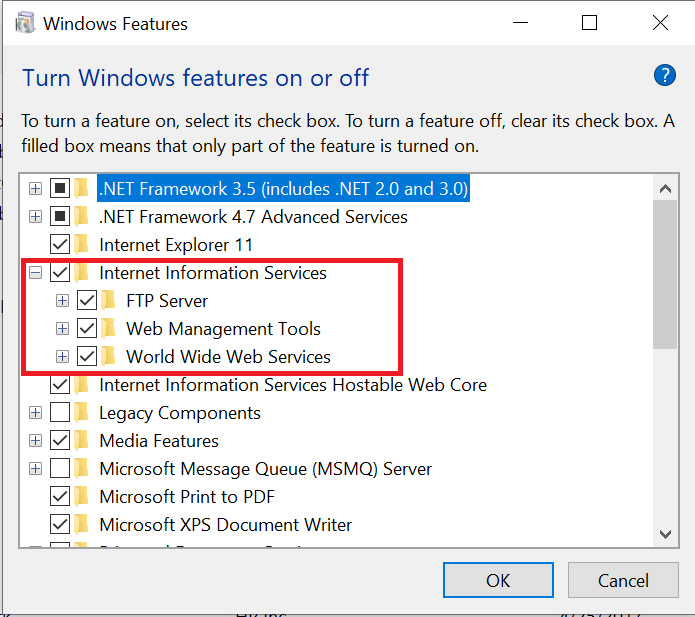 |
| IIS must be checked |
Step-1 : Open Windows Search Panel and type "inetmgr"
Step-2 : Go to "Default Website" and right click to add application
Step-3 : Add the alias of your Project and set the desire path where your application is exist.
Step-4 : Run your application and see the output as like below.
Summary
In this tutorial we discussed about how to configure application in IIS. If have any question related to this topic then give your feedback.
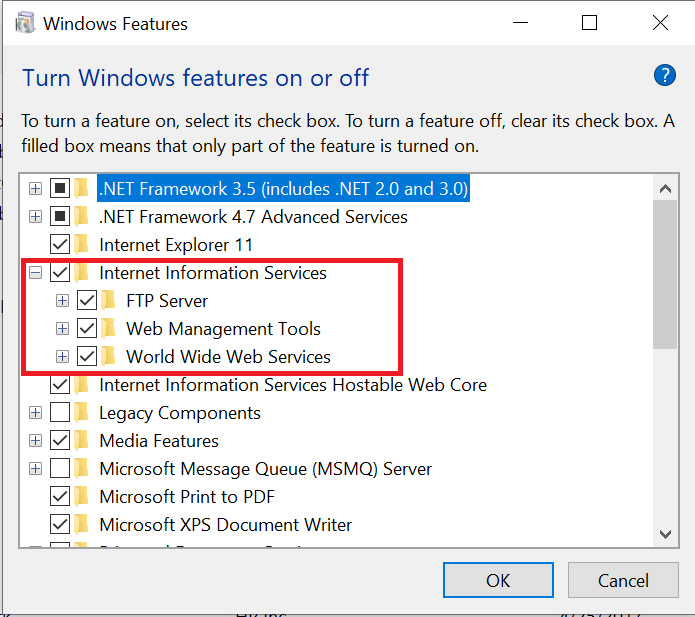






Post a Comment