In the recent requirement, we need a store procedure that should return a list of all column names, we planned that we can copy-paste and do the work but the challenge is that what to do when there is more than 30-40 field it take too much time.
So we found and implement SQL queries to achieve this, let us understand it by the following example.
Syntax
Example
In the above image, you can see all the columns of the ResumeNotificationLog table.
So let's use this example and make a stored procedure that should return All Column Names Of Table In SQL.
Summary

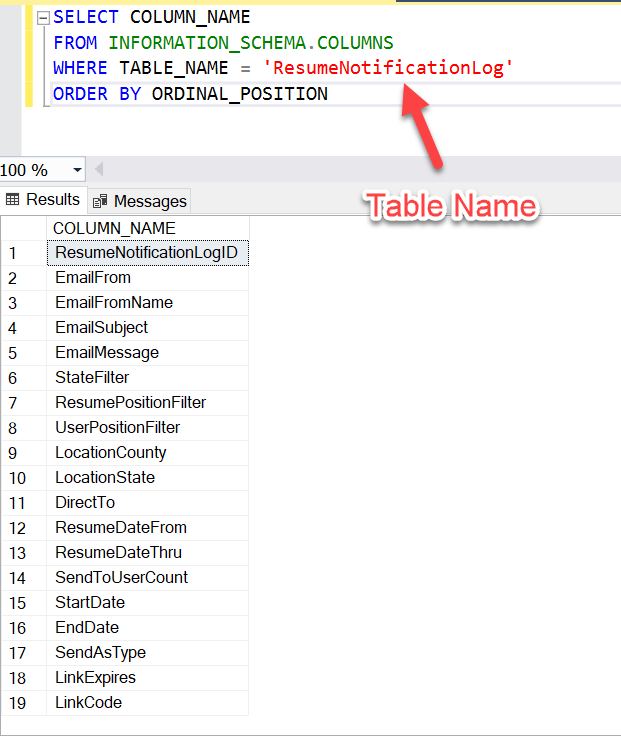

Post a Comment