In this post we will see how we can fix the issue of Visual Studio 2019/2022 Blank Solution template is not available.
On visual Studio update we face this issue, but we can easily fix this issue by following this below step or you can go through below video where I show you how to fix it.
Go to Visual Studio Installer and install the required package like below.
After install this, we can see the Blank solution are available on the Visual Studio template.
Video Link

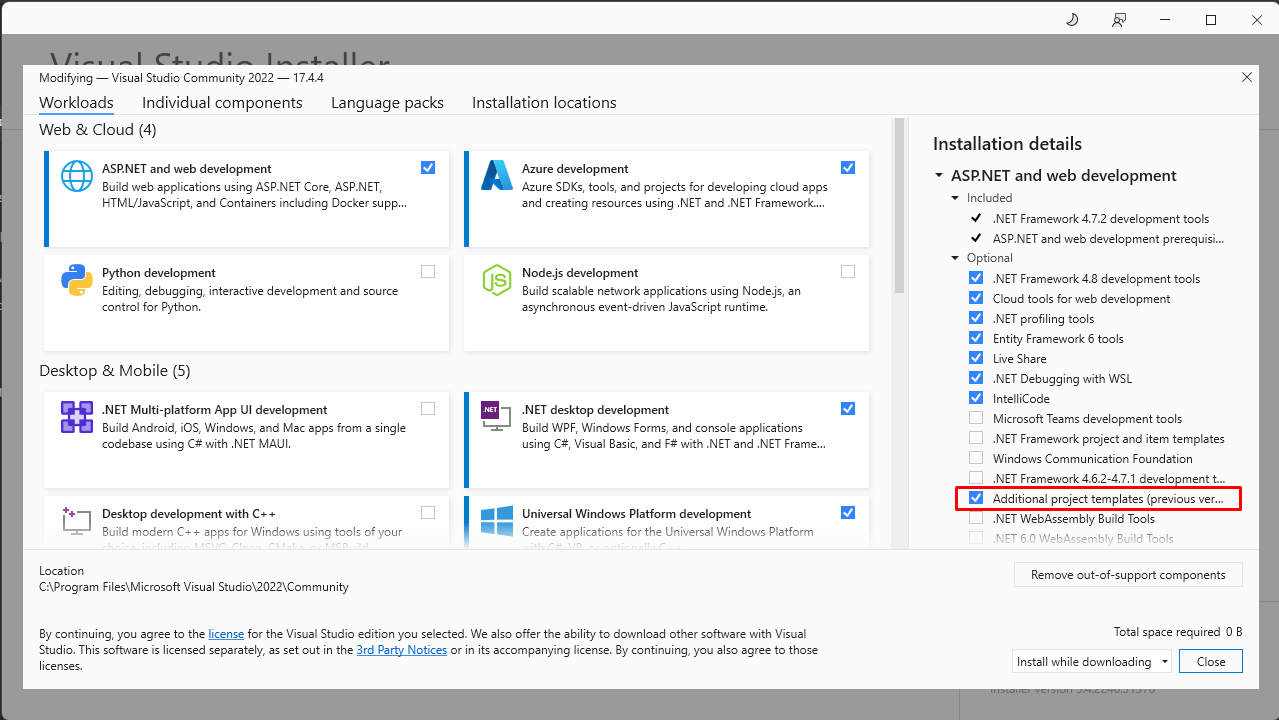
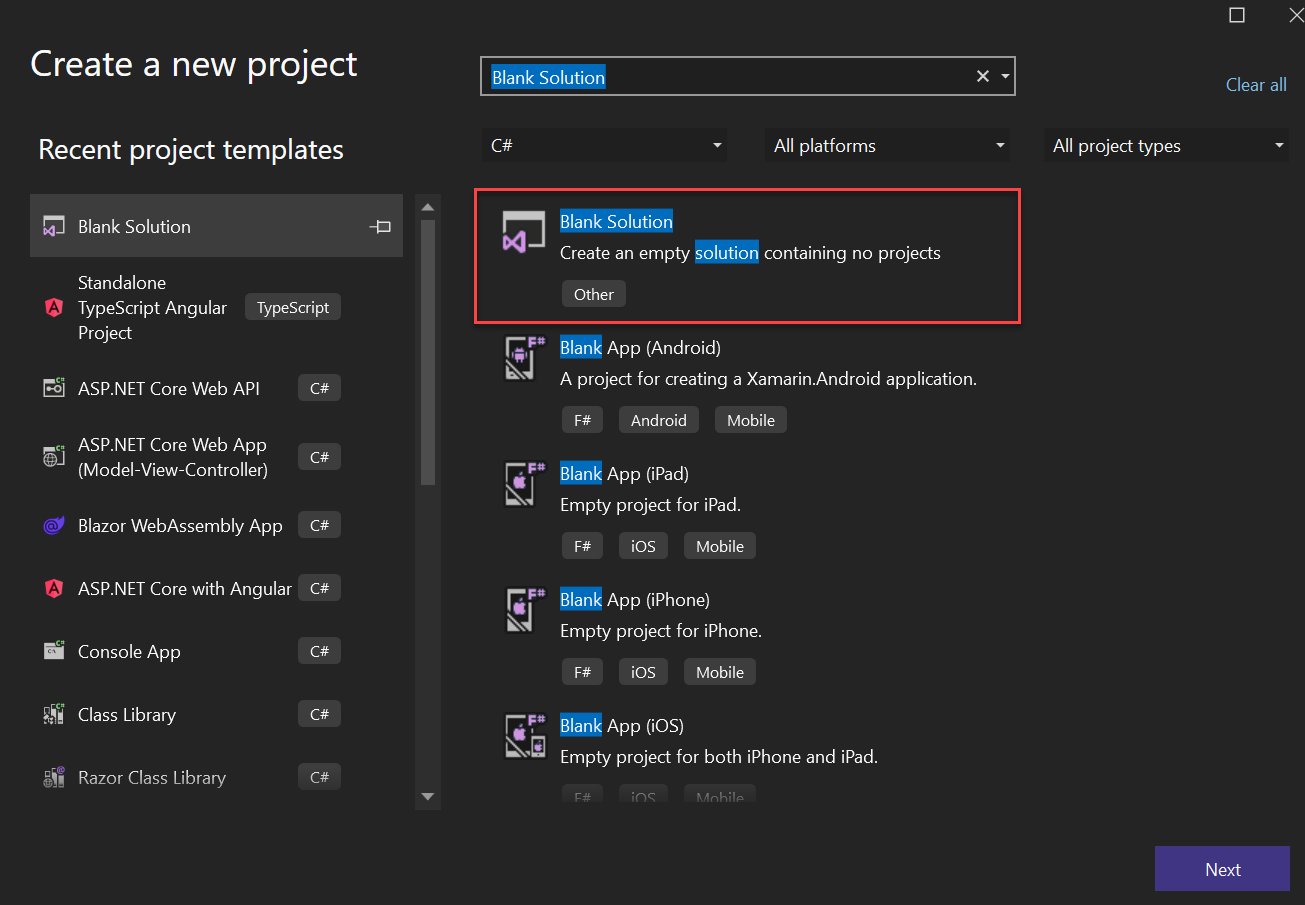
Post a Comment